Context
HealthMoni's mission is to make it easier for people managing health and social care finances for themselves or others. Supporting independent living with financial management tools.
As more of the social care responsibilities and financial management falls upon those that need help, our aim is to reduce this burden. Our digital solutions can help people better manage their finances, whether that be their own money or government funds such as Personal Budget Direct Payments.
Design process
The design process followed the five step ‘design thinking’ approach. I aim to the key phases of empathise, define, ideate, prototype and test in all my projects.
Define
Ideate
Prototype
Test
Empathise
Understanding the problem
To fully understand the problem facing recipients of Direct Payment and those that care for them we collaborated with external social care research specialist 'Traverse'.
Our research encompassed:
-
A thorough literature review - which helped understand the goals and needs and provided the direction for the next stages of research.
-
Quantitative survey's to uncover pain points in the existing user journey and establish themes to explore further.
-
Qualitative focus groups to dig deeper into the research to date to fully understand the frustrations, how they might be tackled, and how success might be measured.
Goal
Our goal is to support the three user groups that are part of the Personal Budget Direct Payment process. This includes the beneficiary of the payment, the carer seeking an efficient way to get paid for completed work, and the local authority providing the payment. The current process is outlined below along with our goal.
Carer
To provide carers with an efficient may to request payment and manage their client billing.
Beneficary
To provide beneficiaries with an efficient and stress free way to access and maintain their Direct Payments.
Local Authority
Help the Local Authority better manage reconciliation and user communication.
Gatering insights
After collecting the recordings from the focus groups, I conducted affinity mapping with my colleague at 'Traverse' to synthesise the pains identified. We grouped these problems under common themes and features for the platform.
.png)
Pain points
The research insights identified 10 problem areas. Due to time constraints involved in launching the minimum viable product we decided to tackle three key areas that encompassed several of the main challenges of managing and administering social care finances including: paying bills, budgeting, and logging expenditure for individual recording keeping or to support reconciliation with the Local Authority; communications between the different groups, including individuals managing social care finances, carers supporting people and local authorities. However, the comments about accessibility and security stayed front and centre during the ideation phase when thinking about how to improve these processes.
Financial Management
Individuals managing social care receive billing across multiple platforms making it difficult to stay on top of, while those seeking payment want a better mechanism for getting paid for work completed.

Administration
Record keeping can be time consuming and overwhelming, with documentation spread across emails, letters and receipts. Users want a simpler way to stay on top of record keeping.
Communication
Direct payment recipients feel there isn't one clear route to communicate with the local authority.
All in one app
“I’d like it [the app] to be as simple and easy to navigate as possible, when you compare social media you know which ones are easier and you’ll use the easiest one, by making it easier to use you can become familiar with it and it’s not a chore, I suffer with terrible fatigue so I like that idea lot. Hopefully in future you can add other things, can add a chat with carers. Having it all in one app is essential”
Research participant
User journey
This user journey map explores the steps the beneficiary makes and how it makes them feel, as they go about making payments and updating their record keeping.

Components
HealthMoni’s three digital solutions have been designed to support people managing social care costs; to empower carer’s; and to improve how Local Authorities communicate and manage compliance with people accessing social care. This case study focuses on the Account Holder and Request to Pay components.
Account Holder App
To provide beneficiaries with an efficient and stress free way to access and maintain their Direct Payments.

Request to Pay App
To provide beneficiaries with an efficient and stress free way to access and maintain their Direct Payments.

Local Authority Dashboard
Used by recipients of Personal Budget Direct Payments and the Local Authorities providing them. A shared platform to keep track of compliance, reconciliation and to communicate with each other.
User flow
For this project, I set out to improve the user experience when making payment requests for completed work and simplify the payment process. Through research and user testing, I identified pain points and areas for improvement. To address these issues, I created a user flow that streamlined the account setup process and simplified the navigation for common tasks.
Account Holder App - onboarding

Request to Pay App - onboarding

Account Holder App - Financial management & support

Request to Pay App - Financial management & support

Lo-fi wireframes
Once I had a clear idea of the user flow of the app, I went ahead and created lo-fi wireframes.
The key areas I focused on was Onboarding, Payment Requests, User Initiated Payments, Activity History and Support.
Onboarding

Payment Request

User initiated payment

Activity history

Support and communication

HI-FI WireFrames
Once the lo-fi wireframes had been reviewed and tested I went ahead and created hi-fi wireframes. Drawing from user research and stakeholder feedback, I made intentional design decisions that improved usability and created a cohesive brand experience. Bringing in illustrations where possible to communicate warmth and fun during a process that can often be boring and dry.
Onboarding

Payment request

User initiated payment

Activity history

Support and communication

Solutions - Care recipient (account holder app)
The below screens show how I tackled the pain points raised by participants of our research in the development of the Account Holder App.
Hypothesis



Financial management
HealthMoni simplifies the billing and payment journey, keeping bills and payments in one platform. When a bill or payment request is received, users can download supporting documents such as invoices, before either paying or denying the payment.
Homescreen notifications highlight payment requests to payees, allowing users to easily and quickly make payments, leaving them informed and on top of incoming bills.
Users can review payment requests in the app. These include a summary as well as PDF attachment of supporting documents such as an invoice. This is a quick and simple way for beneficiaries to approve or deny payments while providing a single place to manage payments and invoice record keeping. It simplifies the payment and record keeping process.
Pay/decline request
Allowing users to deny payment along with supporting text cuts down on any additional communications outside the platform, saving the beneficiary time and effort. At the point of denying a payment the beneficiary is prompted to give a reason. The person sending the request can either resend an updated payment request or discuss further with the beneficiary to resolve the situation.
Denied payment reason
Notifications
Hypothesis
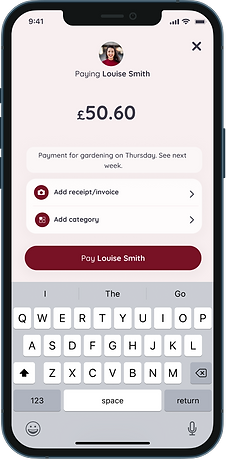

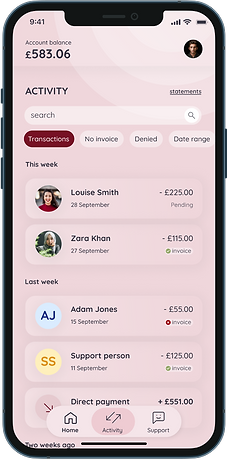
Record keeping
Supporting documents for payments, such as an invoice or receipt are collected at the point of payment. This information is uploaded in the app as an image or file and stored securely for when the time comes to share their purchase history with the local authority.
Payment
Record keeping
Activity screen
In prompting users to upload supporting documents such as an invoice or a receipt at the point of payment, the app encourages good record keeping. These documents will support the user when they need to provide evidence of spending (reconciliation and compliance) to the local authority.
The documentation can be uploaded as a file or image, in a similar way to uploading an image to social media or adding email attachments. The familiarity and simplicity creates an accessible process for the user to stay on top of and improve their record keeping.
The activity screen acts as summary of payments, it also provides an overview of the user's record keeping. It ensures the user remains on top of their record keeping at a glance, by highlighting which payments still require supporting documents to be uploaded.
Hypothesis
Communications
The support function provides a place for users to have a conversation with the local authority. Keeping their communications in one location and providing them a key person with the appropriate knowledge to answer their questions.

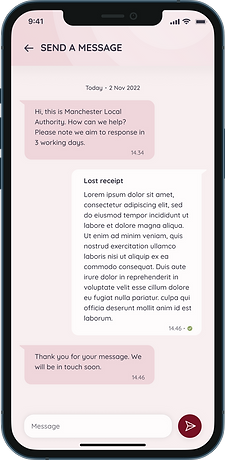

Support screen
Message local authority
Feedback
Our aim is to create an app where users feel supported and cared for, by providing help with issues or questions without having to leave the app or search for external support. Knowing assistance is readily available if needed also helps build user confidence in the app. In-app support also helps reduce frustration and improves the user experience overall.
A user-friendly communications platform that’s easy to navigate and use can help make the support experience more seamless and enjoyable for users. Using automated prompts to provide information to confirm receipt of messages and information on how long a response normally takes puts the users mind at rest.
Prompts asking users to confirm if their question has been answered and to share feedback on their experience helps improve the support process. Enquiry cases are only closed after confirmation from the user and their feedback is captured and used to make improvements..
Solutions - Carer (Payment request app)
The below screens show how I tackled the pain points raised by participants of our research in the development of the Request to Pay App.
Hypothesis
The core screens are designed to feel very similar to the Account Holder app. Individuals the user works for appear as contacts on the homescreen, making the the first step of selecting the person to send a payment request quick and easy. Each time the user is added to the Account Holder app they will receive a security notification before the contact is added to the homescreen for future requests.



Payment request
The Payment Request app allows carers to make payment requests for completed work. Users can attach supporting documents such as invoices and timesheets to their requests and they can track their progress. This tackles carers’ key frustrations around finding better processes for managing requests and payments.
Payment request creation
Request history
Homescreen
Users are prompted to supply supporting documentation such as an invoice or timesheet when they make a payment request. This can be attached as a file or image, so the Account Holder user can view the payment details and make the payment within the same platform. This speeds up the payment process and saves the user time and effort.
Once the payment request is submitted the request history screen highlights the status of the requests. The user can filter by paid, unpaid and denied, providing a quick overview and keeping them informed.
In-app invoice and timesheet generation allows users to log hours worked and generate an invoice or timesheet that can then be shared for payment. The process is designed to reduce the need to log hours and edit invoices on devices, keeping billing and payment information in one place.
Hypothesis
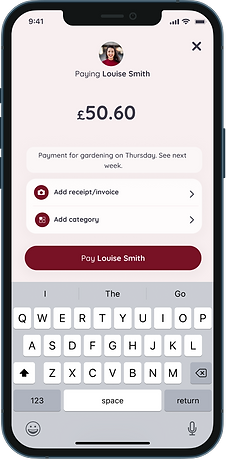



Invoice details
Summary
Invoice preview
The summary screen shows items entered to the invoice or timesheet and users can easily add additional items including expenses.
The final step before sending the invoice is a preview to check it’s correct. This gives the user an opportunity to make any changes to the invoice before it’s sent to the Account Holder. For example, if the user realises they forgot to include an item on the invoice, they can add it at the preview stage. By catching mistakes early on, it can save time and effort, reducing the need to issue new invoices or resolve misunderstandings with the Account Holder.
Invoice and timesheet generation
In-app invoice and timesheet generation allows users to log hours worked and generate invoices or timesheets which are then shared for payment. This further reduces the need for users to complete tasks outside the app.
Next steps - Payment request communications
User testing has highlighted further areas the beneficiary and carer would like to see improved. Including how they communicate with each other when discussing payments. Users were keen to be able to discuss payments in the app without having to leave to email, call or text. These hi-fi wireframes explore what this could look like for the next stage of development. It highlights shows how having communication and billing in the same place allows the user to be able access a clear interaction history with that person. Building on the original concept of everything in one app.
Hypothesis
The payment request process allows those that support beneficiaries to make payments requests along with supporting documents such as invoices. The user can review the payment request in the app. The request includes a quick summary and a PDF invoice attachment with further details. Calls to action prompt the user to pay or deny the request. The request is designed to feel similar to a messaging app.




